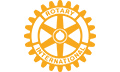So you’re looking at using Twitter for business? Good for you! Twitter can have some really excellent benefits for business. Let’s start off with a few of those benefits:
- Networking – Twitter is a great way to network with others in your industry or others who have interests that relate to your business.
- Joining Conversations – Through hashtags, you can easily join in conversations relevant to your business. Events, brands, TV shows, etc. all commonly use hashtags to generate conversations on Twitter.
- Gain Exposure – Twitter is a highly popular social media site, so utilizing it is a great way to get in front of your target market.
- Learning – There is a ton of useful information on Twitter, so it is a great way to stay educated on various topics.
Now that you know some benefits of using Twitter, let’s look at some basic terms:
- Follow – Following someone on Twitter essentially signs you up to receive their Tweets in your feed.
- Hashtag – A hashtag, which looks like this # is used to generate discussions around a term, topic, etc. For example, you may see Tweets with #SuperBowl. By clicking on that hashtag, you can see other people who are Tweeting about the same topic. This fosters conversation and connecting.
- Mention – A Mention is essentially tagging someone in your Tweet. This is a great way to get that person’s attention and increase the chance of them Retweeting your Tweet. It is also a great way to have a conversation with them. Just keep in mind, other people can see it too.
- @reply – An @reply is when you reply to someone else’s Tweet.
- Retweet – A Retweet is when someone shares your Tweet to their audience. This is a good thing, it equals more exposure.
- Favorite – This is when someone Favorites your Tweet, simply meaning they like it. Nothing too special happens here.
Some other things to know:
- Character Limit – A Tweet can only be 140 characters long, so keep it short.
- @Connect – This is an option in the toolbar at the top of the site when logged in. Click @Connect and you will see how others are interacting with you (Retweets, Favorites, Mentions, Follows, etc.).
- Lists – You can create a List of Twitter users. This helps to keep track of a certain group of people, perhaps industry influencers or potential clients.
- Ads – Twitter offers three ad types: Promoted Tweets, Promoted Accounts, and Promoted Trends. A Promoted Tweet shares your Tweet to an audience beyond your Followers. A Promoted Account shares your account to an audience beyond your Followers. You can specify that audience based on location, interests, who they Follow, etc. A Promoted Trend sends your topic to the top of the Trends list.
- Trends – Shown on your homepage when logged into your account, Trends show what topics are currently most talked about on Twitter. These are opportunities to join in the conversation.
Now that you know the basics, you should have a decent handle on Twitter. It is a great marketing and learning tool, so use it to your advantage.
If you want to learn more, Twitter has some helpful info on Twitter for Business here: https://business.twitter.com/twitter-101. Of course, feel free to reach out to Prolific Marketing with any questions. And if you just want someone to handle Twitter for you, give us a call!
Now, go follow Dan on Twitter @DanBarner for more marketing advice!